address of network interfaces
Features
* Set specific MAC address of a network interface
* Set the MAC randomly
* Set a MAC of another vendor
* Set another MAC of the same vendor
* Set a MAC of the same kind (eg: wireless card)
* Display a vendor MAC list (today, 6800 items) to choose from
Possible usages
These are some examples:
* You’re in a DHCP network with some kind of IP-based restriction
* You’ve a cluster that boot with BOOTP and you want to have a clean set of MACs
* Debug MAC based routes
Install macchanger in Ubuntu
sudo apt-get install macchanger macchanger-gtk
Command line Examples
# macchanger eth1
Current MAC: 00:40:96:43:ef:9c [wireless] (Cisco/Aironet 4800/340)
Faked MAC: 00:40:96:43:ef:9d [wireless] (Cisco/Aironet 4800/340)
# macchanger –endding eth1
Current MAC: 00:40:96:43:e8:ec [wireless] (Cisco/Aironet 4800/340)
Faked MAC: 00:40:96:6f:0f:f2 [wireless] (Cisco/Aironet 4800/340)
# macchanger –another eth1
Current MAC: 00:40:96:43:87:1f [wireless] (Cisco/Aironet 4800/340)
Faked MAC: 00:02:2d:ec:00:6f [wireless] (Lucent Wavelan IEEE)
# macchanger -A eth1
Current MAC: 00:40:96:43:39:a6 [wireless] (Cisco/Aironet 4800/340)
Faked MAC: 00:10:5a:1e:06:93 (3Com, Fast Etherlink XL in a Gateway)
# macchanger -r eth1
Current MAC: 00:40:96:43:f1:fc [wireless] (Cisco/Aironet 4800/340)
Faked MAC: 6b:fd:10:37:d2:34 (unknown)
# macchanger –mac=01:23:45:67:89:AB eth1
Current MAC: 00:40:96:43:87:65 [wireless] (Cisco/Aironet 4800/340)
Faked MAC: 01:23:45:67:89:ab (unknown)
# ./macchanger –list=Cray
Misc MACs:
Num MAC Vendor
— — ——
065 – 00:00:7d – Cray Research Superservers,Inc
068 – 00:00:80 – Cray Communications (formerly Dowty Network Services)
317 – 00:40:a6 – Cray Research Inc.
Macchanger GUI
You can open the gui by running the following command from your terminal
$ macchanger-gtk
Screenshot
Or you can do this
sudo ifconfig eth0 down
sudo ifconfig eth0 hw ether 00:a0:WH:AT:EV:ER
sudo ifconfig eth0 up
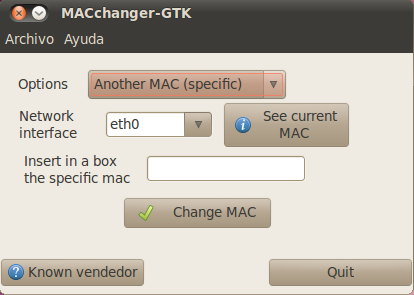
No comments:
Post a Comment